What does the default logic in the SEL-751 relay do?
The default logic includes a method to easily incorporate trip and close delay timers for the pushbuttons. This can be very useful for arcflash mitigation strategies to remotely operate a breaker without having to write your own logic. We reverse engineered the logic onto the whiteboard sketch below. Here's how it works.
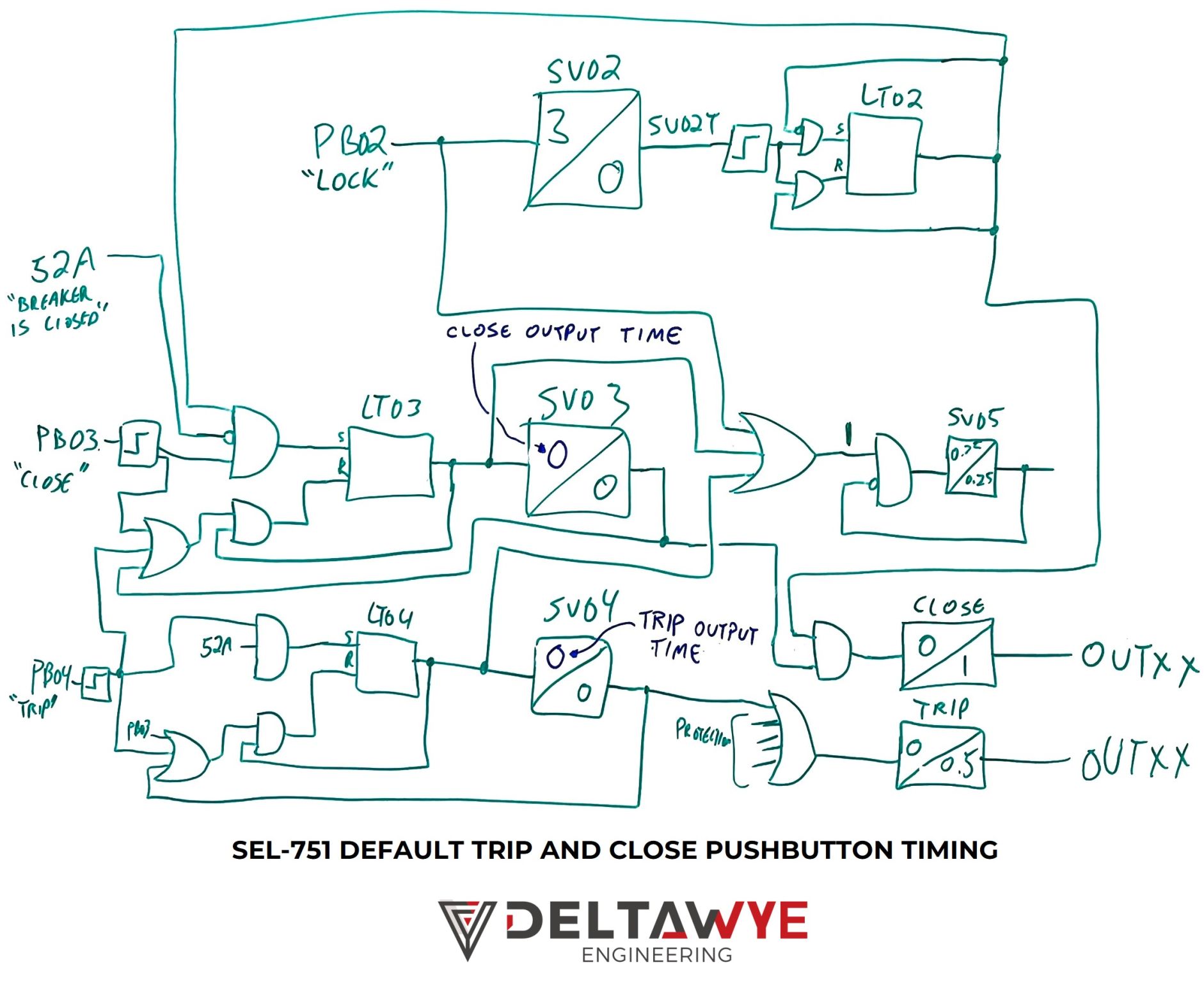
Push Button PB02
PB02 is a "lock" pushbutton which prevents closing the breaker unless the lock latch bit is enabled. Holding the lock button for 3 seconds toggles the state of the lock latch bit LT02.
Push Button PB03
PB03 is the close pushbutton. The logic is a little hard to follow, but the idea is that pressing the close pushbutton will turn on the latch bit LT03 as long as the breaker is presently open. This turns on the input to SV03. The magic is that by changing the default value of SV03PU (labeled as close output time on the chart) you can incorporate a close output delay, allowing a worker to walk away before the close output turns on. For example, set SV03PU to 10, then LT03 will stay on for 10 seconds until SV03 picks up which triggers closing the breaker, and also resets LT03.
Push Button PB04
PB04 is the trip pushbutton with the same functionality, although depending on your application, it's probably not be a good idea to put a delay on the trip so that it can be quickly tripped under emergencies.
Additional Features
Cancel
The logic includes the ability to cancel the timer simply by pressing the button a second time. Very smart, but unless you know about this, hard to know the feature is there.
Timer Active
The functionality even provides feedback that the relay is presently undergoing timing logic. The SV05 output is included in the LED logic for the close and push buttons which blinks every 0.25 seconds to let you know that it's about to do something. Note that this logic is not shown in the figure simply to save space on our whiteboard.
Conclusion
This default logic is very useful and there are many situations where users can take advantage of it. The problem is that many people are simply unaware of what these default logic functions do, as there is no clear explanation or logic diagram within the manual. We hope this post reaches people that can take advantage of this useful feature! Maybe in the future Schweitzer could include this information in their manuals so more people can utilize it.
