Motor Control Center (MCC) Elevation Views in EasyPower
EasyPower, a power systems design software, offers a variety of features and tools used “for intelligently designing, analyzing, and monitoring electrical power systems.” The team at Delta Wye Engineering uses EasyPower for ArcFlash studies, ShortCircuit, Protection & Coordination, Integrated One-Line and more. For a full list of the EasyPower features click here.
One of the features that our team at Delta Wye Engineering has recently started using is the Electrical Panel Schedule and Motor Control Centers. This tool is included in the EasyPower Base Package and provides a way to log and analyze motor control center (MCC) and panel data.
MCC & Panel Schedules Features Review
Recently our team completed over 200 MCC (motor control center) descriptions and elevation views for a paper mill client. The mill engineers now have one centralized database for all their MCC information that will aid in project planning, finding specific motors, and producing accurate short circuit and arc flash results. The following image shows a screenshot from EasyPower, with an MCC layout and MCC details.
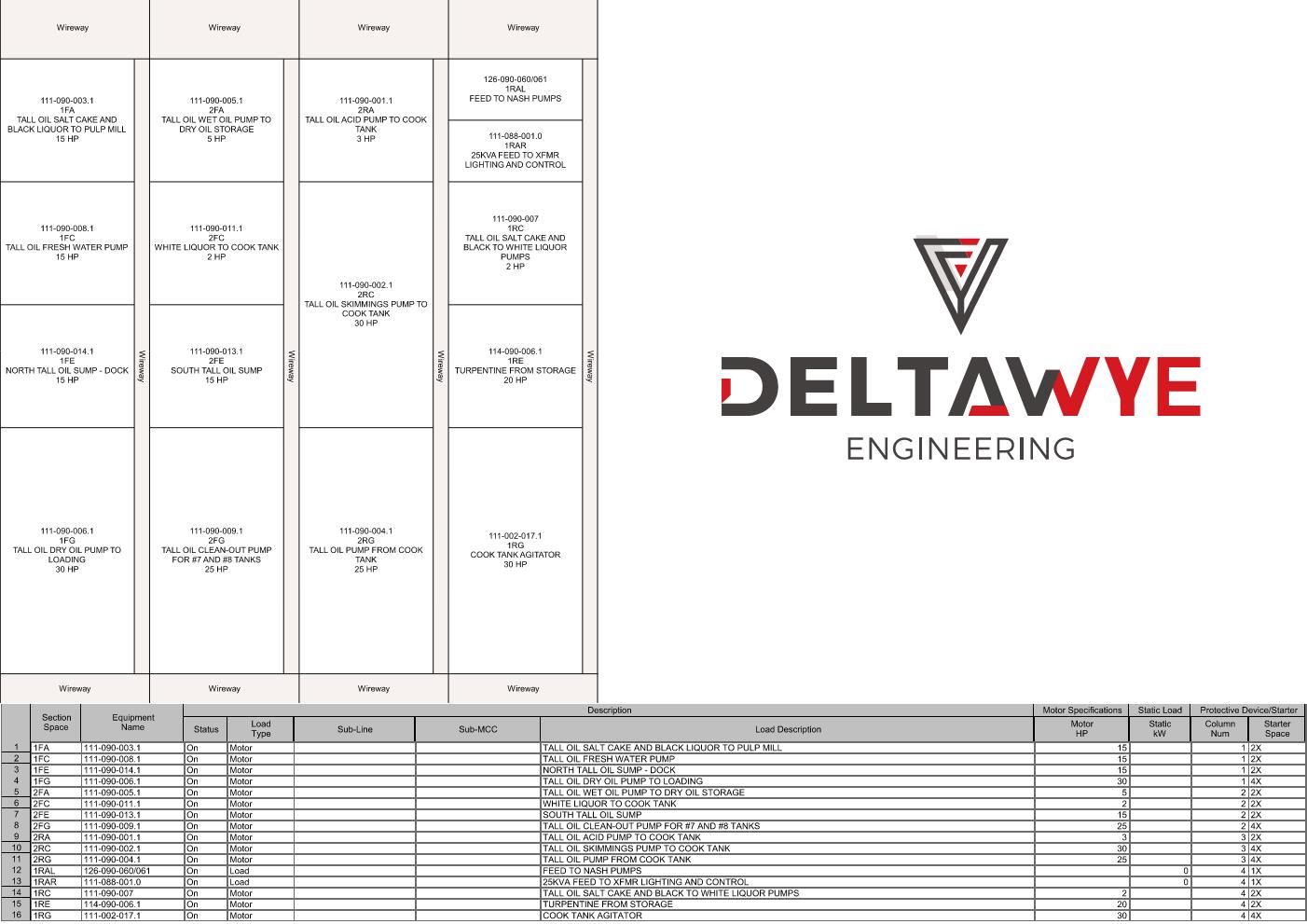
Features that can be included in an EasyPower MCC equipment block:
Here are some of the features that can be included in an MCC equipment block in EasyPower. Since we performed a detailed site audit, we filled in nearly all of the information where it was possible to gather the information:
- The short circuit rating of the MCC can be added for equipment duty calculations in the model.
- The incoming main breaker or fuse to the MCC can be added if applicable.
- A section space label and equipment name for each motor, load, and feed from the MCC can be organized per the site’s equipment naming.
- The status of each equipment can be set as on or off to reflect the status as seen on the MCC.
- The load type of each MCC bucket can be set as motor, load, VFD, sub-panel, or sub-MCC.
- A sub-line can be specified in the case of a panel or MCC that is being fed.
- Load description can be a useful way to describe each of the loads fed from the MCC.
- Motor hp or static kW should be specified per each motor or load – although this can be left blank for loads such as panelboards, etc.
- Starter size of the motor can be specified, which is especially useful in identifying spare starters for a new motor.
- Column number and starter space can be utilized in order to form the elevation view to reflect the MCC layout just as it is in the field.
Additional features that could be considered include:
- Utilizing the MCC hyperlinks tab to link to a picture of the MCC.
- Utilizing the MCC location tab to provide an area and floor description.
Features that EasyPowers might consider adding:
- Split MCC buckets would be a useful addition to the EasyPower software, as this was often come across during the project. These had to be modeled as one on top of each other and specified that it was a left and right.
- More customizability for the MCC elevation views would be an excellent feature to provide. Currently, there are only several items to display on the MCC bucket, so furthering the options would be helpful. Moreover, allowing spacing and reorganizing of the text components within the MCC bucket would be an important element for customizing the elevation views.
